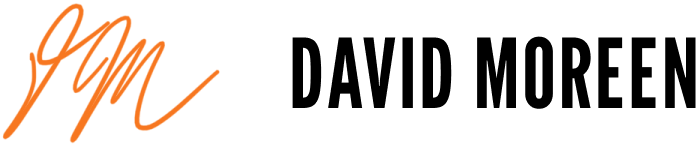As a business owner, I learned that you have to get good with people… There is just no way around this. Try as I might to shy away from others, I know that at the end of the day I am throwing myself into the lions den called social interactions!
Now you might ask: “Why do you need a mobile app to make new friends.” Fair question. Let me play a scenario out to you: Think for a minute just how many people you walk by, talk to, and engage with on a daily basis? Keep that number in mind. What if you could turn just a small percentage of those people into customers, friends, or even life partners of yours? Would that get your attention?
For me, my contact list is my bread and butter! That is why I intentionally use a CRM to manage it.
Enter HubSpot
Beginning back in 2017 I started to track and keep a digital log of people that I would meet. Often times when I would make a connection offline I would save the persons’ name, phone number, where I met them, and ANY possible notes I could remember about them in a small web app that I had built. That webapp later grew into the app I created called Namelist in 2020. But then HubSpot grabbed my attention.
I was searching hi and low in the app store back in 2017 for an app that would allow me to add offline contacts into their system and set tasks to call the person 2 days later to follow up on our connection. Simple but THIS DID NOT EXIST.
Sorry for yelling…
I was baffled that this simple app was not available without costing an arm and a leg or without needing 1000 features and 1,000,000 integrations to have it working.
It was in 2019 that I discovered HubSpot’s Mobile App but only until 2021 that I started using it and it was everything I could ask for an more. Now HubSpot an I are friends. In my opinion HubSpot is the best mobile CRM application in town.
Here is a list of 10 ways I use the HubSpot app to nurture and build my network.
Add new contacts that you meet offline to the app along with notes
HubSpot’s app lets you add contacts by manually entering the contact into the app or by taking a picture of a business card.
Whenever I have a conversation with someone new and I exchange contact info I always jot down as much as I can remember about them (the more the better). But I specifically focus on:
- Spouses name
- Kids name
- Significant dates (so I can reach out to them on those dates)
- Where they’re from
- Any details I gathered from the person that I can tell is really important to them (like their passions and interests)
Set tasks to call or text new contacts a few days later to just say it was nice to meet them or to set up a time to reconnect
I always follow up with people when I exchange contacts with them. Why? Because I want the person I met to know I’m not just someone who took their number but never reached out. What if this person knows someone you need to know or is a potential customer, friend, life partner?
Networking takes work but it’s a lot of fun 🙂
Create deals for contacts that have the potential to be converted into customers of yours
For those people who would be a fit as a customer of ours, I like to create deals for them so that I can track different “stages” of this person becoming a customer. Also I can go back and find people who have deals associated to them and try to reengage if the timing wasn’t right at the time that we met.
Filter your contacts by last contacted and reach out to people daily
This is a super handy feature. Anytime you call, text, email, or “touch” a contact in HubSpot it updates that persons last contacted date. From there you can sort and try to reach out to people who it’s been a while since you contacted them. This keeps contacts “fresh”.
Connect your email address to HubSpot to sync calendar events directly to contact records
If a contact has an email address associated to them and you create a calendar event, HubSpot will recognize this and attach that event to the contact’s record. Then you can add meeting outcomes and notes to the record to perpetuate the cycle of being a kick ass networker.
Track when a contact of mine opens an email that I send them
I don’t use this feature as often but it’s handy just to know that if I send some important information I’ll get a notification when they open it. I can then shoot them a text right then or set a task to follow up the next day to get their thoughts – super handy!
Viewing reports of my activity
HubSpot recently (as of 2023) release a new section of their app called Reports. Basically you can set up a report in the desktop version of HubSpot and it will get synced to the app.
The reports are endless and you can get every detail that you heart desires.
Finding contacts quickly with search
This feature saves my butt at least a few times a year. I will sometimes see someone who I know that I have met in the past but I forget their name and quickly I will whip out my phone and search for something I remember about them. Chances are their name will show up in the search because the search in HubSpot doesn’t just search contacts’ names it searches every single record in the database: call notes, emails, etc. If I did a good job at saving this contact in HubSpot with the appropriate amount of detail their name will pop up in the search. You should see the look on peoples’ faces when I can remember their name, their kids’ name, and their wife’s name when I only met then once 3 years ago.
HINT: This is huge! #1 word in the english language (or any language for that matter) is their name!
Feeling confident I will never lose my contact list ever again
As I mentioned above my connections is super important to me.
Have you ever “lost” all of your contacts because iCloud bugged out? If a business all of a sudden lost all of their customers’ information they would be out of business and I feel the same way about my contacts.
This is something that I researched heavily before making the switch to having HubSpot manage all of my contacts and networking activities. They have a reliability page you can visit to get the scope for yourself. Bottom line they do hourly backups and they encrypt their databases in a way that even makes it hard for their support to help you even if they wanted to.
Doing it all for FREE
I can’t end the post without mentioning this. In the opening of this post I mentioned that I couldn’t find an app that had the features that I wanted. Some did but they were just too expensive to justify for a solopreneur duckling.
But get this… HubSpot is FREE. All of these amazing CRM features that should cost an arm and a leg are free forever. And best of all this free tier basically encompasses everything anyone would ever want in a mobile app for personal networking purposes.
HubSpot sells packages to small, to medium, sized business as a web to subsidized the cost of having a free tier but I would just say that I am grateful that they offer this.